There are plenty of wallpaper managers available for Linux, many came and went into dark. Variety is one of the great application for desktop wallpaper management. Variety is an open-source wallpaper utility specially designed to work in Linux, it offers many great features which are rare to find in any other such application. It works in most of the Linux desktop environment Gnome Shell, Gnome Classic, Gnome Fallback, Xfce, Lxde, Cinnamon, Mate, Unity, and others. It has ability to display wallpapers from local disk as well as from many online sources.
Countable features of Variety are: select many sources to set wallpaper, apply effects to your current wallpaper using ImageMagick (Grayscale, Heavy blur, Soft blur, Oil Painting, Pencil sketch, Pointilism, and Pixellate). It even can display Quotes from various known people right on the desktop wallpaper with customization(sources and filtering, Appearance, Placement, Random Quotes, Regular change) and so. You can also display a big nice digital clock on the desktop, which display current time and date.
This application is not limited to changing or manipulating your desktop wallpaper but it also connects you to your social networks, you can share your wallpaper collection with your social circles. It also allows you to monitor your clipboard so whenever it catches image URL from matching host listed in preferences then it grabs that image. Panel indicator allows you to easy access to your Variety application.
To install Variety Wallpaper Changer in Debian 7/8/and its derivatives open Terminal (Press Ctrl+Alt+T) and copy the following commands in the Terminal:

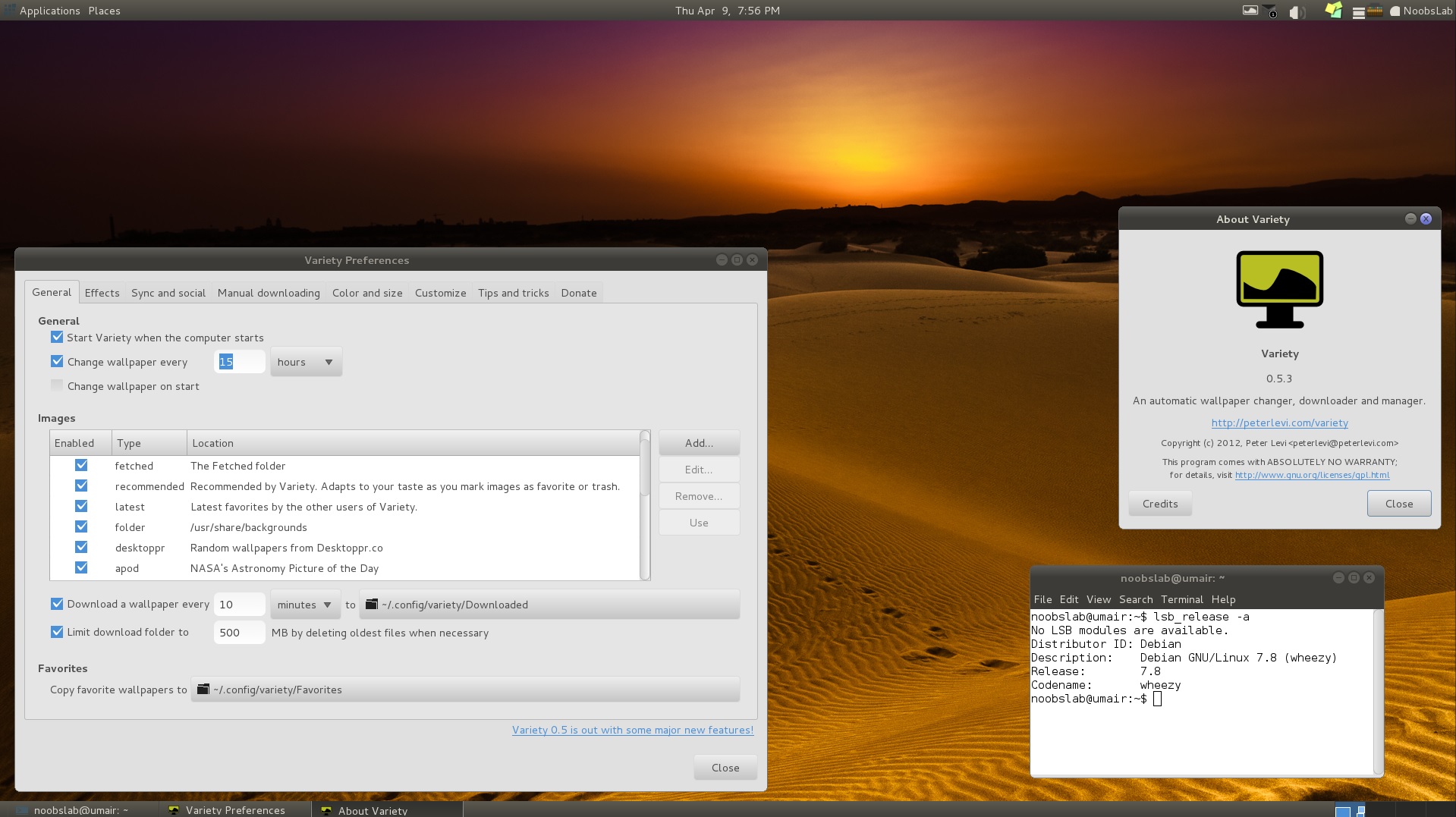
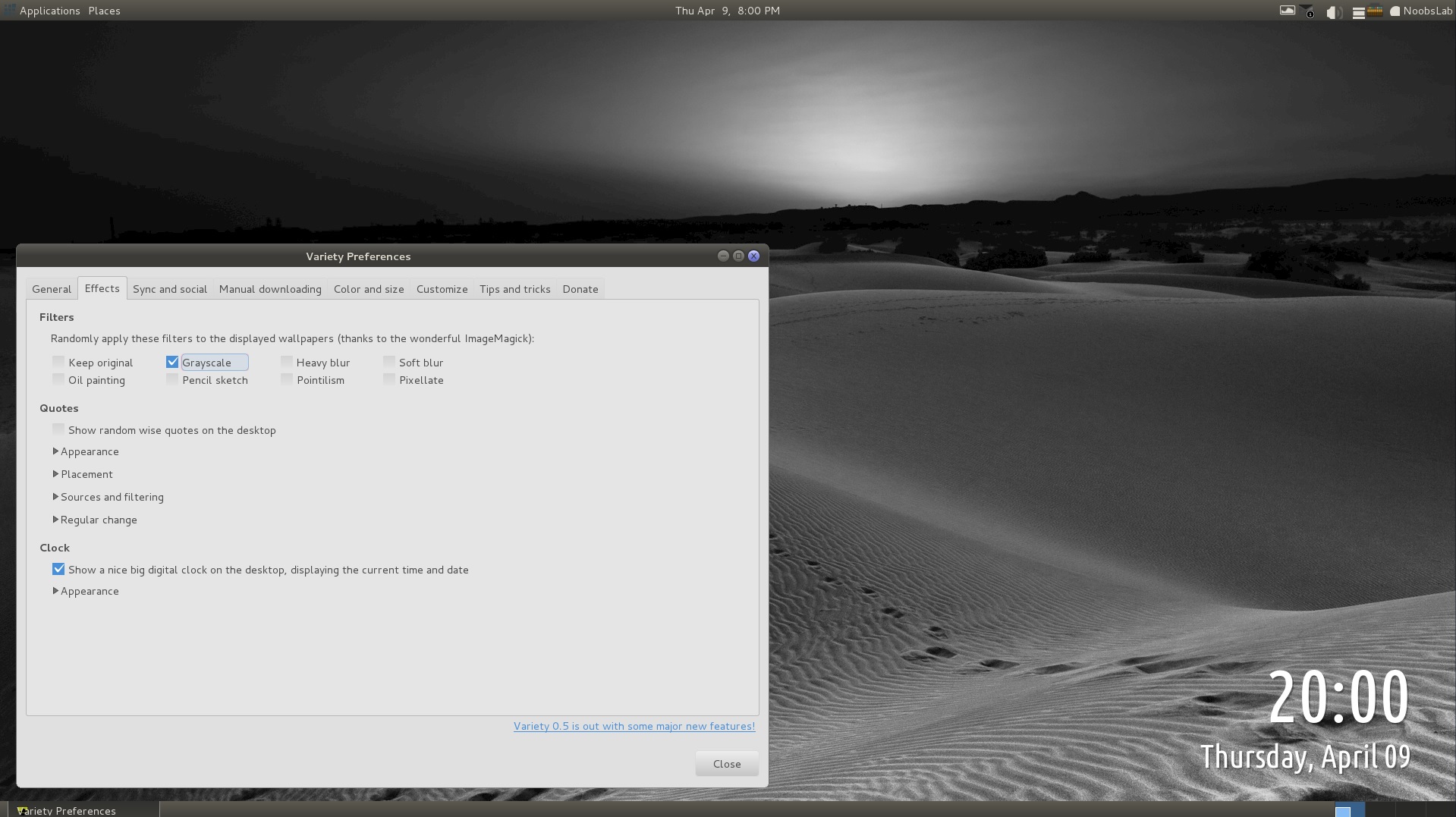
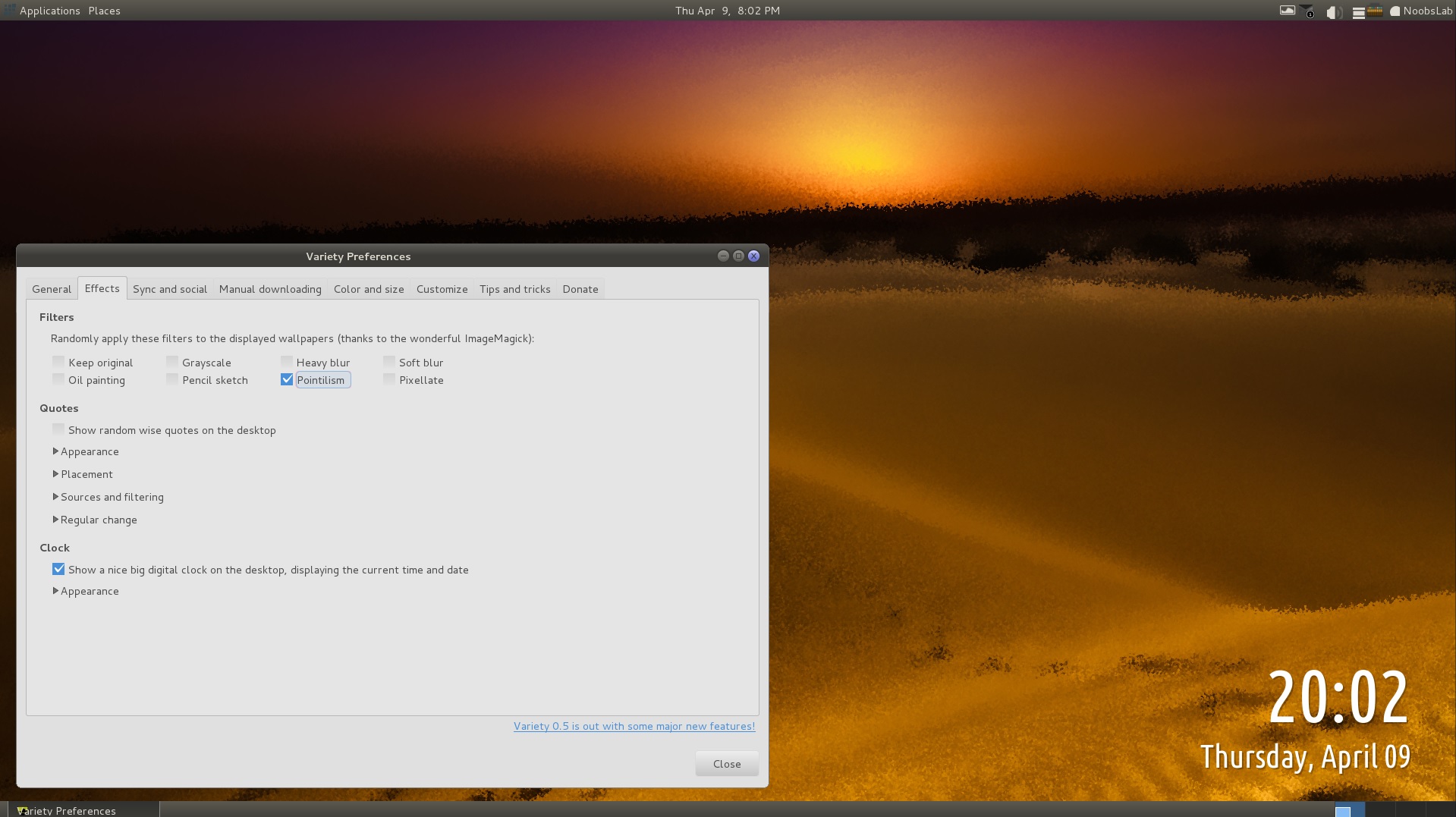
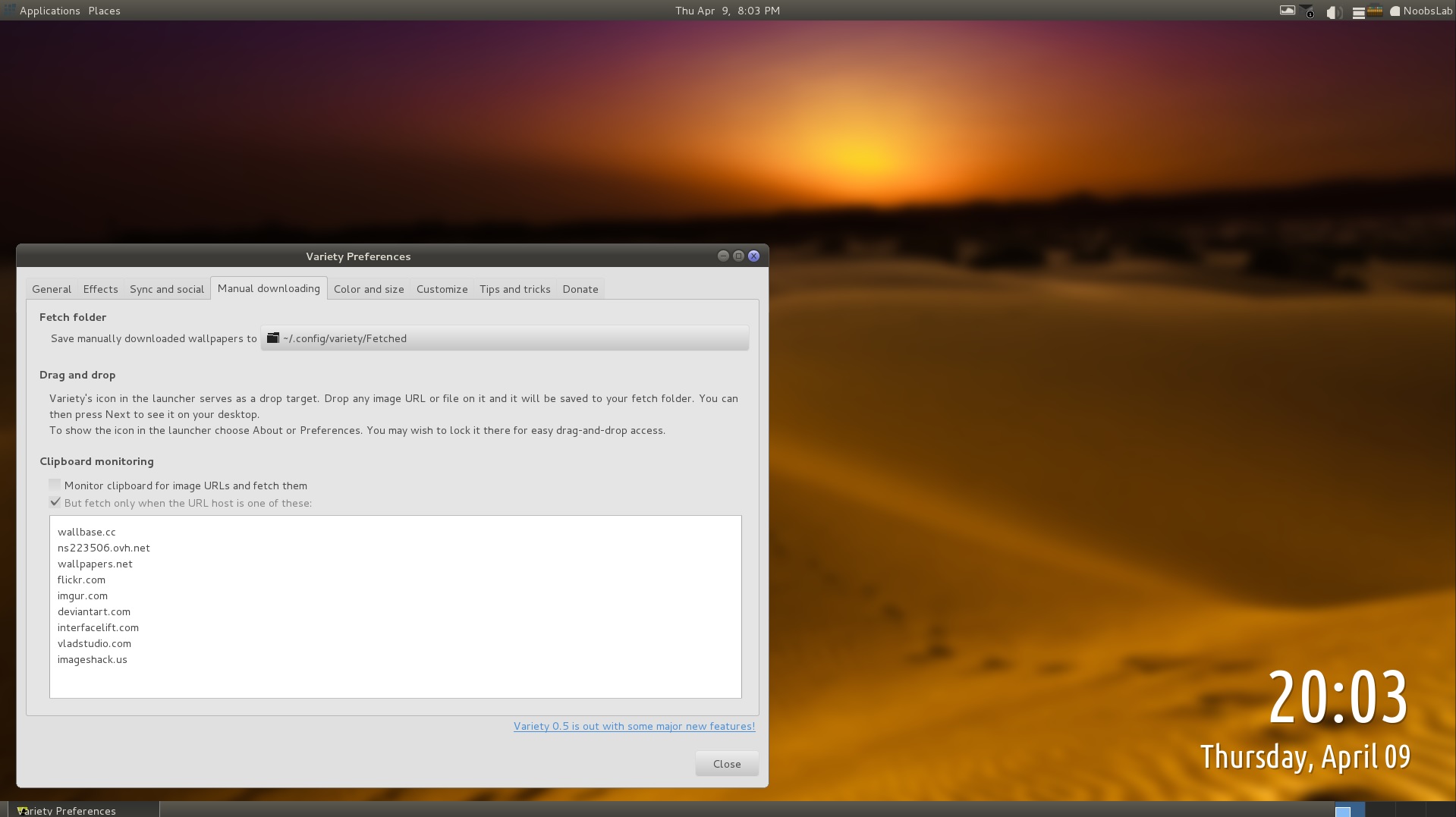
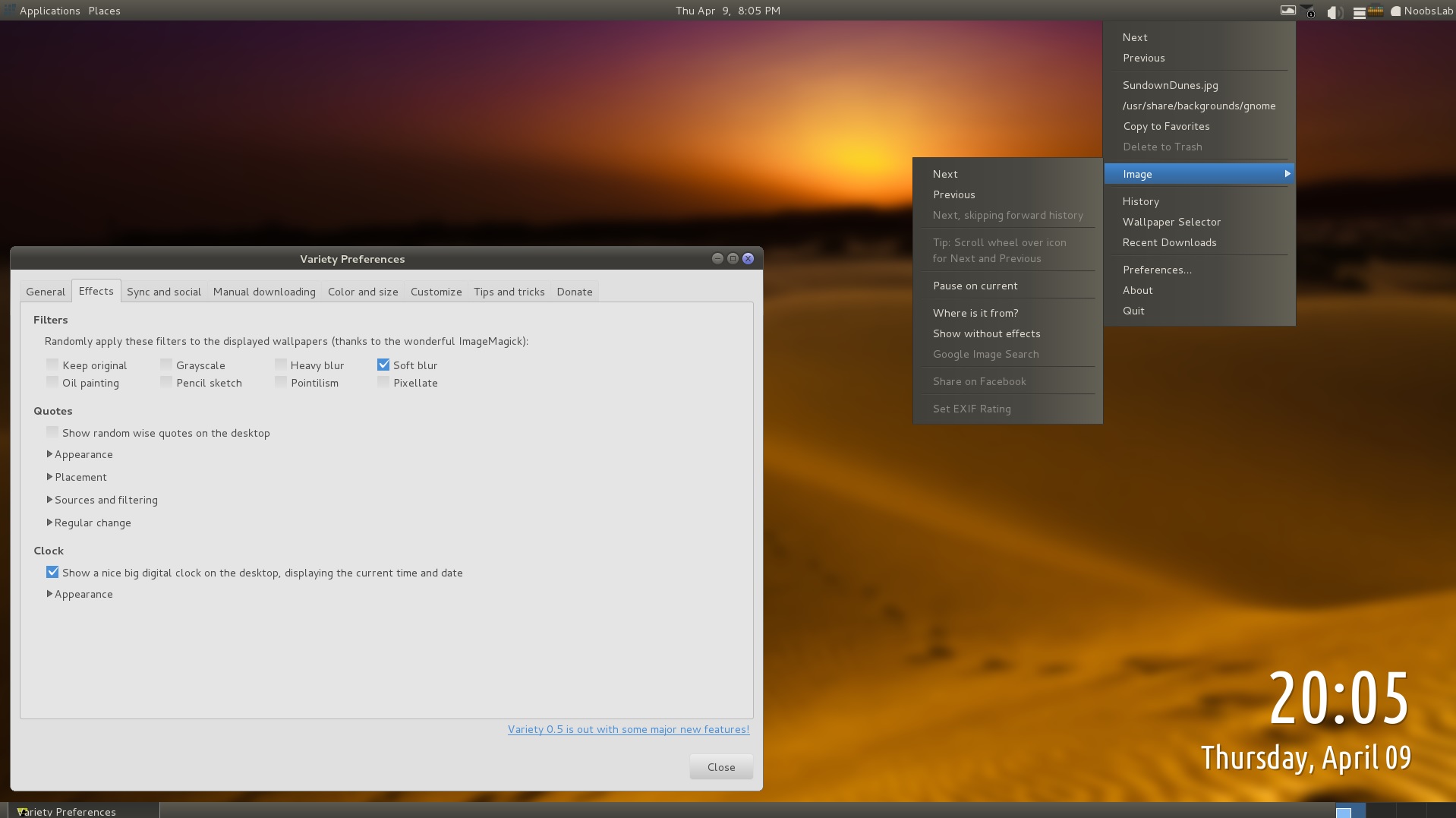
Perfect
ReplyDelete